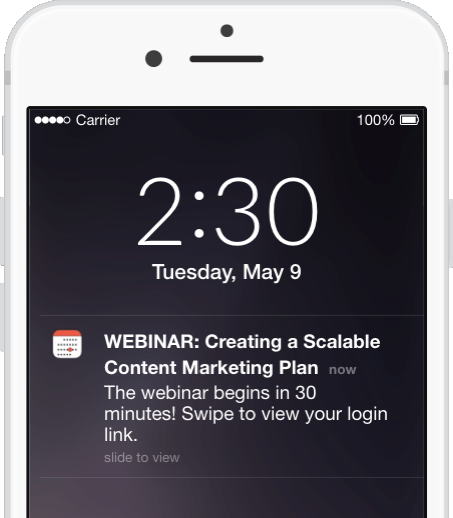If a webinar happens on the internet and no one is around to hear it, does it make a sound?
No matter how great your webinar content is or how influential your speakers are, it doesn't mean much if you don't have a strong turnout. So what do you do to guarantee people actually show up?
1) Choose a compelling topic
Start by scanning your most popular emails and blog posts — these will tell you which subjects resonate most with your audience. Input from your sales team will also guide you on the right track.
Topics should be broad enough to attract a large audience, yet targeted enough to provide actionable advice that attendees can implement after they hop off your webinar. For example, if your audience is interested in conversion rate optimization, then your webinar should have a narrower focus, such as landing page design.
2) Create a killer landing page
Great landing pages are no accident — they come as a result of testing and optimizing what’s effective. Start with the 5Ws:
Who? Include a dedicated section on your landing page for your speakers, with information about their work experiences and accolades.
What? Explain the topic and what you audience will take away from the webinar in bullet points. Keep it concise.
When? Did you know that when events are on people’s calendars, attendance goes up by as much as 86%? Make sure the date and time are clearly stated, and include an add to calendar button that works with all calendar types.
Where? Explain how attendees will access the webinar after they register. Something as simple as “check your inbox for your login details” will do.
Why? Make sure your audience understands the value. Focus on pain points and solutions — don't pitch your product. Testimonials are also a great way to leverage social proof — try to include quotes from past attendees about what they learned.
3) Choose the right date and time
You probably know that Tuesdays, Wednesdays and Thursdays perform best. But like any variable in marketing, the best timing depends on your audience. For example, if you’re targeting sales professionals, you’ll want to avoid any day towards the end of the month when they’re focused on hitting quota.
As you plan more webinars, tinker with different days and times, compare conversion rates and and tweak your timings accordingly.
4) Hold your speakers accountable for promotion
If you’re co-hosting the webinar with others, ensure they’re contributing to the promotion. Are your speakers blogging about your webinar, sharing it on social media and getting their teams to share it as well? More promotion means more views, and ultimately, more registrants.
5) Send a thank you email with registration confirmation
A "Thanks for Registering!" email will go a long way. This email should also include the login details with instructions on how to join. Save your audience the hassle of manually typing in the details by including another add to calendar button inside this email.
6) Send value-building reminder emails
Follow-up emails are important — remind your audience why they registered and create a sense of urgency. Make sure these are enticing and more than just sales pitches. A report by Spear Marketing states that sending an email about your webinar at least a week in advance will increase attendance by 36%.
7) Stay top-of-mind until the last minute
People forget. Things happen. Reminders (on the day before and on the day itself) are key to increasing attendance. These reminders give people enough time to make any adjustments to their workdays. Keep these messages short and to-the-point.
Webinars are the ultimate opportunity to humanize your brand, develop authority and build trust. This helps your audience become more engaged, and even emotionally invested in your business.
Take a few simple steps to ensure the right people attend, and you can host incredibly successful webinars that drive quality leads and loyal customers.